Child Care Seer Release Spotlight - December 6, 2022
- Amy Callahan

- Dec 2, 2022
- 4 min read
On December 6, 2022, Child Care Seer® will release our latest upgrade to all customers. In this release, you’ll find many exciting new features and updates including easier attendance corrections, new reports to view and print, added functions via the mobile app, redesign of the My Center settings pages, and so much more! Keep reading for more information on everything that is included. Just a reminder that the update to the Child Care Seer mobile app will be available on the app stores a few days after our new feature release.
View and Update Child Attendance on the Dashboard
Need to update child attendance records to be sure they are accurate? Now, from the Attendance tab on your Dashboard, quickly view children’s attendance for any date and quickly correct times for one child or several. Filter by class or time attended to make bulk changes with just a few clicks! Thank you to Seer users at The Adventure Club in Virginia for feedback leading to this new feature.

Mobile Improvements
Awaiting Release on Mobile
Awaiting Release is now available on mobile for Staff with the ability to review and release entries to the Daily Journal. Find this section on the Dashboard tab and simply click the number to view entries awaiting approval and release. View, edit, and release items right from your phone! No need to be at your desk or even at the center!

Staff feed and push notifications
New on mobile, Feed for staff and push notifications via the Child Care Seer mobile app (available on your favorite app store)! Get notifications whenever you receive messages in your Seer staff Inbox or in the Center Inbox for those with access. Look for more staff app notifications coming soon!
Active Timers on Dashboard and in Upcoming
New on the Dashboard, see all active timers for your center all at once! Simply click the Active Timers tab to see the full list of children with at least one upcoming task on a timer. It’s easy to start a new timer in Child Care Seer – simply click the child’s avatar on the Dashboard or class device and select Start Timer. Active Timers have also been added to the Upcoming tab on class devices so that diaper changes and feeding times can easily be remembered throughout the day.


My Center Revisions
With this release, the My Center tab has received a much-needed update! In order to make it easier to find what you’re looking for, we’ve reviewed and revised the left menu to combine system settings into areas that more closely match your daily operations. As always, if you need help configuring a setting to best meet your business operations, please contact us via the help button.

Diaper entry
We’ve added a new Entry type to Family Connection! A Diaper entry is now available, especially for infant age classes. As this is an age specific entry, you’ll need to enable it for classes that wish to use it. Please see the next section for more information on how to customize Family Connection entries for all classes.

Customize FC entries available in classes
Are there Entry types in Family Connection that are never used in your center? Maybe you’d like to use the new Diaper entry in infant classes rather than the previous Toilet entry, or turn off Mark Sleeping/Awake options for older children. Now you can customize which entries are available on class devices for ALL classes! Simply visit the Class menu and click the three-dot action menu on any Family Connection enabled class. Select “Customize Entries” and follow the prompts.
Other things you’ll notice in Child Care Seer…
Roster on Children page, Blank Roster in Reports
We’ve added an Export Roster option to the Children page, also still available on the Class detail pages. We recommend using the roster on the Children page when you wish to use our powerful filters to decide which children to include on the roster. The Blank Roster option is now on the Reports menu. Thank you to Deanne in Virginia for helping us continue to improve rosters in Seer!
Children Filter options added
We continue to add new options to filters in Seer, because we know that powerful filters often help you get something done much faster! New in this release, select “Not Enrolled” on the Children page to view children not currently enrolled in any program. Also select multiple tags at once to specify more accurately which children you’d like to view.
Waitlist on dashboard
Be sure to check out the direct link to your Waitlist right on your Dashboard!

Bulk Messages on Staff Menu
Like the Children page, now select multiple staff members on the Staff page and click “New Discussion” to send messages or announcements to multiple staff Inboxes quickly and easily.
Specify different payers for ACH/CC processing fees
Did you know you can elect to have parents pay card processing fees in Child Care Seer? With this release, you may choose to have parents pay card fees or ACH fees, or both! Please contact us via the Help Button to request this adjustment to your settings. Thank you to Lori in NV for suggesting this improvement!
Sign in with a Code
We’ve made signing into Seer much easier! Any user can select the “Sign In with Code” option from the log in screen. Seer will send an email with a sign in code to the address provided. Center admin may also generate a sign in code for an adult having difficulty signing in.
New Help features
Look for the new Light Bulb icon throughout Seer to quickly answer your “I want to…” questions! Find help instantly for most used and often asked topics. Additionally, when you submit a help request, we’ve added support hours information to the confirmation screen to help you know when we’ll get back to you. Remember, our success specialists prefer to TALK to you when helping, so don’t be afraid to leave us a phone number!

Social Media
Be sure to like and follow us on Facebook, Instagram, and Twitter social media platforms! Look for early information on new features and interactions with your fellow Child Care Seer users. Just search for Child Care Seer on your favorite platform!





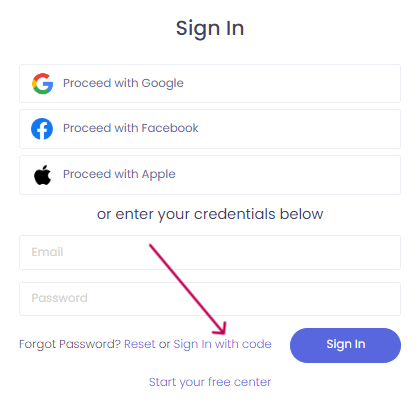
















It’s interesting to see how Child Care Seer keeps adding practical updates like customizable entries and active timers—it really streamlines day-to-day operations for staff. I’ve noticed the same kind of convenience in my own life when I switched to carrying a real leather wallet. Just like these upgrades simplify organization for centers, a well-crafted wallet helps me keep things efficient, durable, and stylish at the same time. Both examples show how the right tools can make routine tasks feel much smoother.
The new Child Care Seer release shows how technology can make daily tasks easier, from attendance corrections to mobile updates and staff notifications. These improvements save time, reduce stress, and allow teachers to focus more on children. It reminds me of how students look for ways to manage their workload too. Many often say, I need someone to help me with my assignments, and services like https://www.theassignmenthelp.co.nz/do-my-assignment/ offer the same type of support—simple, reliable, and stress-free.
Wonderful focus on the Child Care Server release! It's encouraging to see innovative technologies that improve child care management efficiency and transparency. As someone interested in comparable areas, I am working on my Health and Social Care Essay Help assignment. Understanding the real-world impact of such instruments provides a significant perspective for academic study.